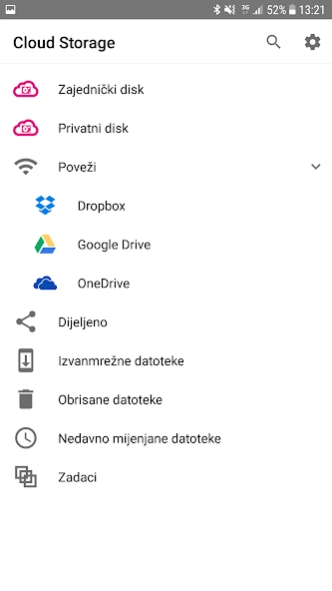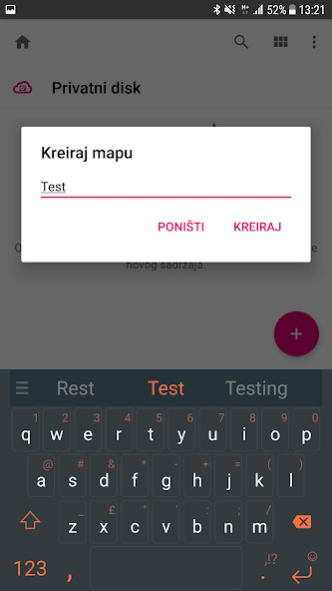Cloud Storage
Free Version
Publisher Description
Cloud Storage - Securely store and share large files, any time, any place and on any device.
Cloud Storage enables business users to store their files in the Cloud. Files can be stored in Private or shared Company disk space. You can easily store, browse, edit, share and leave comments on documents with your co-workers or with your business partners.
Features:
• Integration - manage all documents from one place, whether you use Dropbox, Google Drive, or OneDrive to store and share data.
• Live documents - create and edit Word, Excel, and PowerPoint documents simultaneously with your colleagues.
• Share via links - send, receive, and share large files without having trouble or filling in an e-mail box: simply upload or download a file.
• Availability - Cloud Storage can be accessed via computer, tablet, or a smart phone.
• No restrictions - unlike other services, Cloud Storage has no document size limitations.
• Security - you specify whether the file upload or download link will be password-protected and how long the protection will last.
• Technical support - our technical support is available 24/7. Communicate with them via phone, e-mail, or remote access.
• Security - your data is always available and safe as it is kept in the HT Data Center in Croatia, which is maintained in accordance with high security standards.
• Upgrading - it is possible to upgrade Cloud Storage with additional users and additional storage space. The service has no contractual obligations.
For more information on Cloud Storage, visit:
https://www.hrvatskitelekom.hr/poslovni/ict/cloud/storage
https://ictmarketplace.hr/
About Cloud Storage
Cloud Storage is a free app for Android published in the Office Suites & Tools list of apps, part of Business.
The company that develops Cloud Storage is Hrvatski Telekom. The latest version released by its developer is 1.0.
To install Cloud Storage on your Android device, just click the green Continue To App button above to start the installation process. The app is listed on our website since 2023-09-18 and was downloaded 1 times. We have already checked if the download link is safe, however for your own protection we recommend that you scan the downloaded app with your antivirus. Your antivirus may detect the Cloud Storage as malware as malware if the download link to hr.telekomcloud.storage is broken.
How to install Cloud Storage on your Android device:
- Click on the Continue To App button on our website. This will redirect you to Google Play.
- Once the Cloud Storage is shown in the Google Play listing of your Android device, you can start its download and installation. Tap on the Install button located below the search bar and to the right of the app icon.
- A pop-up window with the permissions required by Cloud Storage will be shown. Click on Accept to continue the process.
- Cloud Storage will be downloaded onto your device, displaying a progress. Once the download completes, the installation will start and you'll get a notification after the installation is finished.